Find out how much an app costs
See how App Cost works
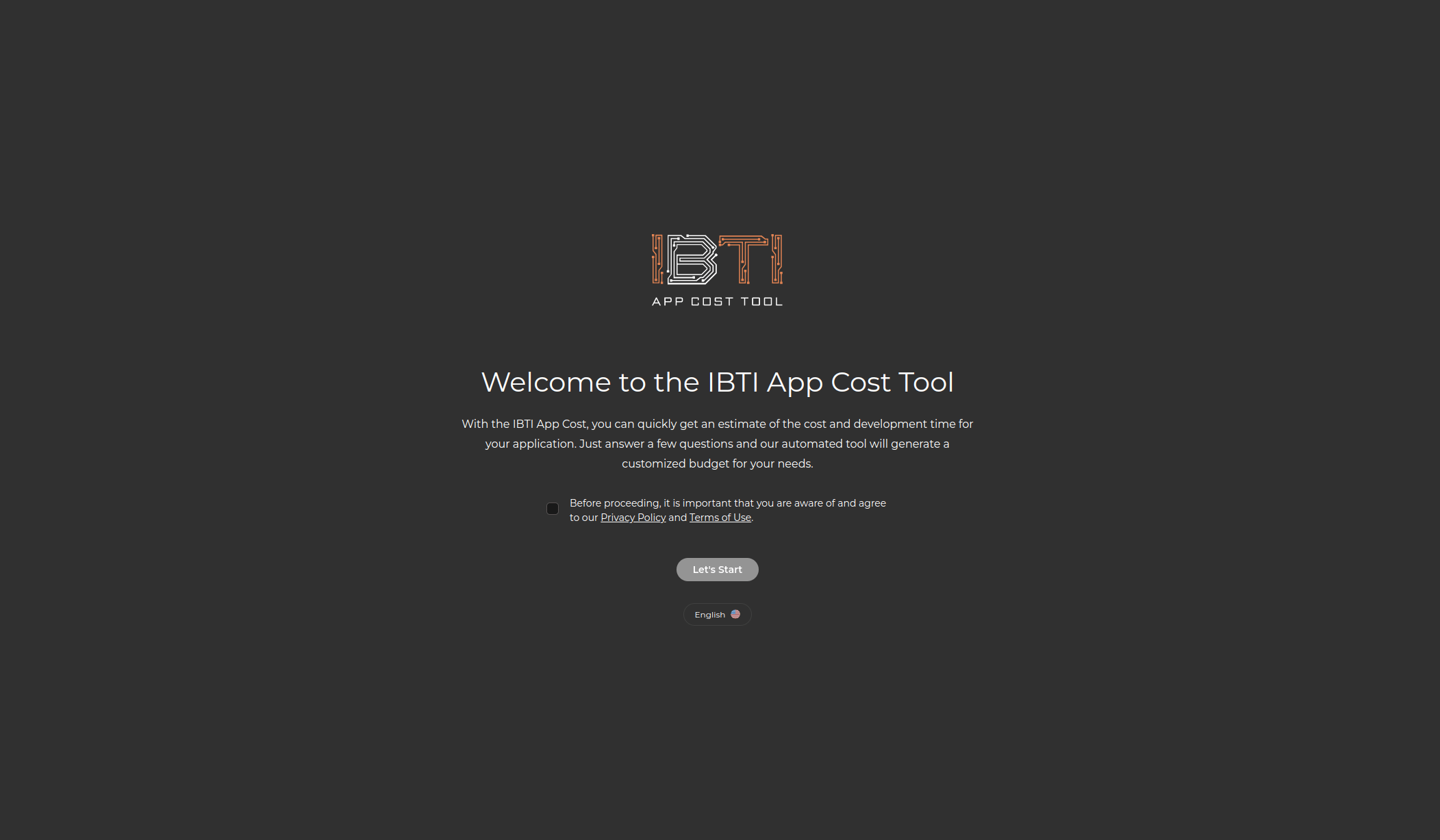
IBTI App Cost presentation page
The "Welcome page" of the IBTI App Cost Tool introduces users to the purpose and functionality of the platform. It offers quick estimates for app development time and cost based on user input. Users can access the tool by answering a few questions, and a
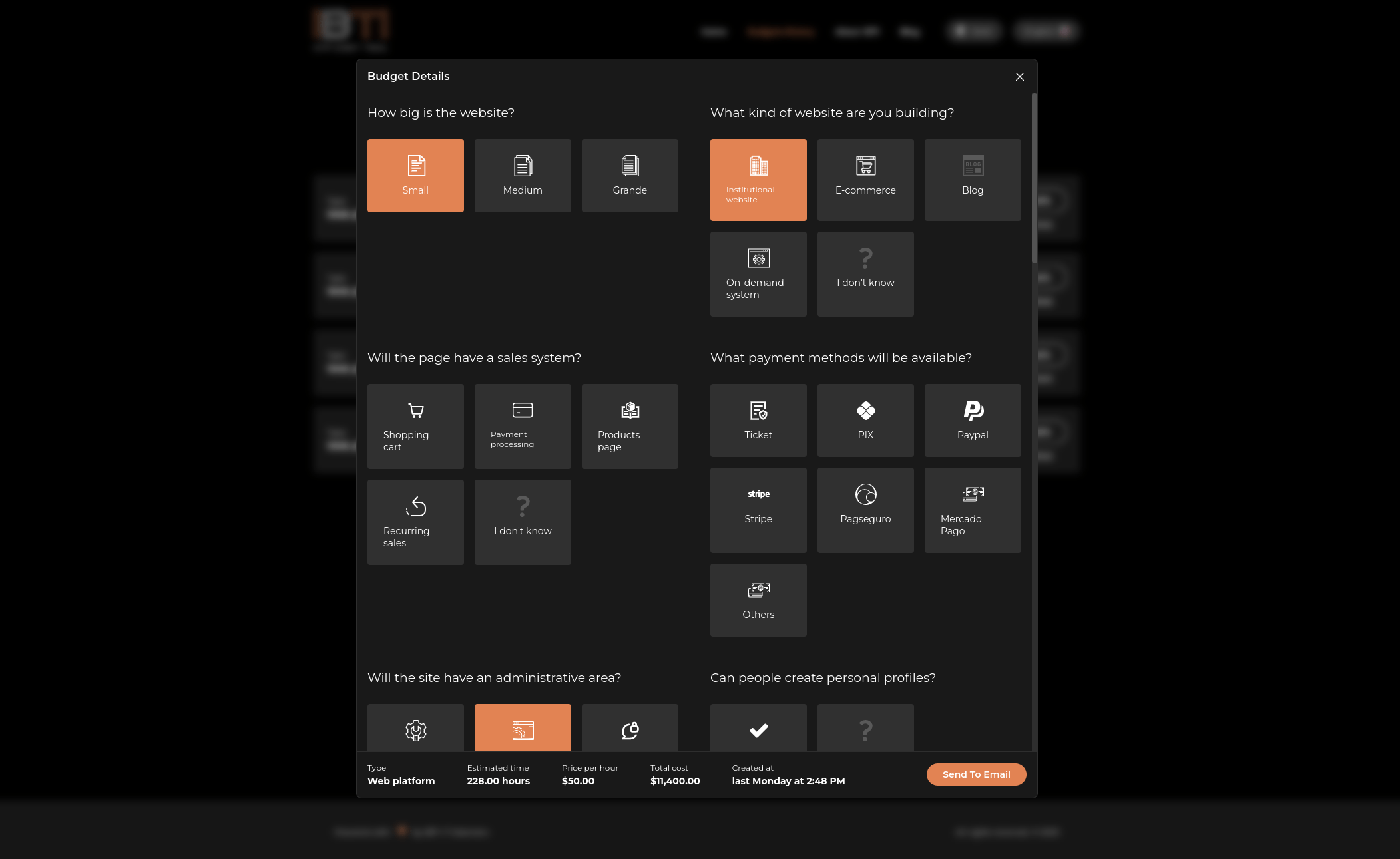
Review your budget
This section allows users to view and review the details of their budget for website development. It includes information such as the estimated time, type of website, available payment methods, sales system, administrative area, and the total cost. Users
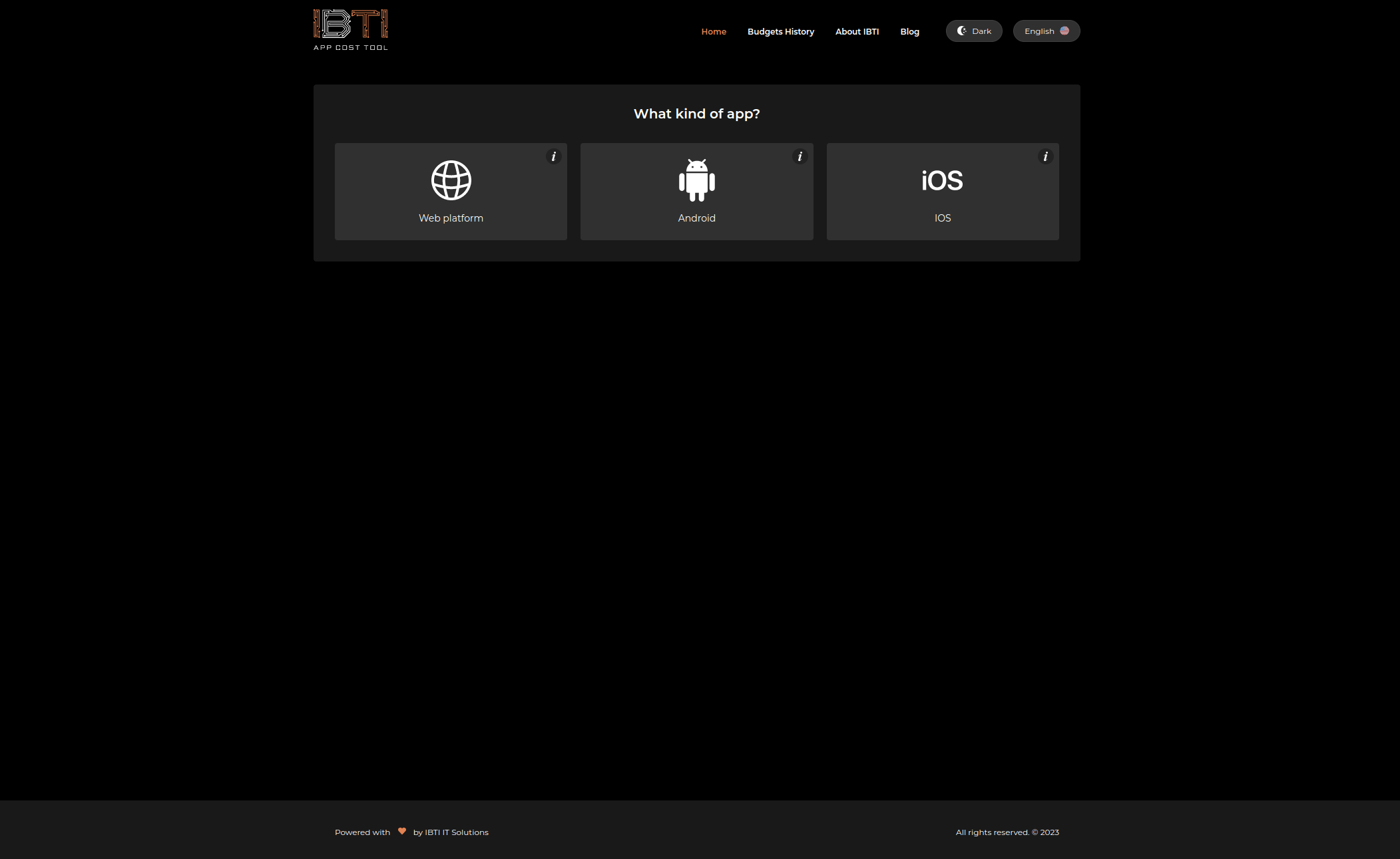
Answer questions about your application
The "Questions" section of the IBTI App Cost Tool prompts users to answer inquiries related to their application. Users can select the type of app, either web platform, IOS, or Android, to receive a customized budget estimate. IBT ITS powers the tool, and
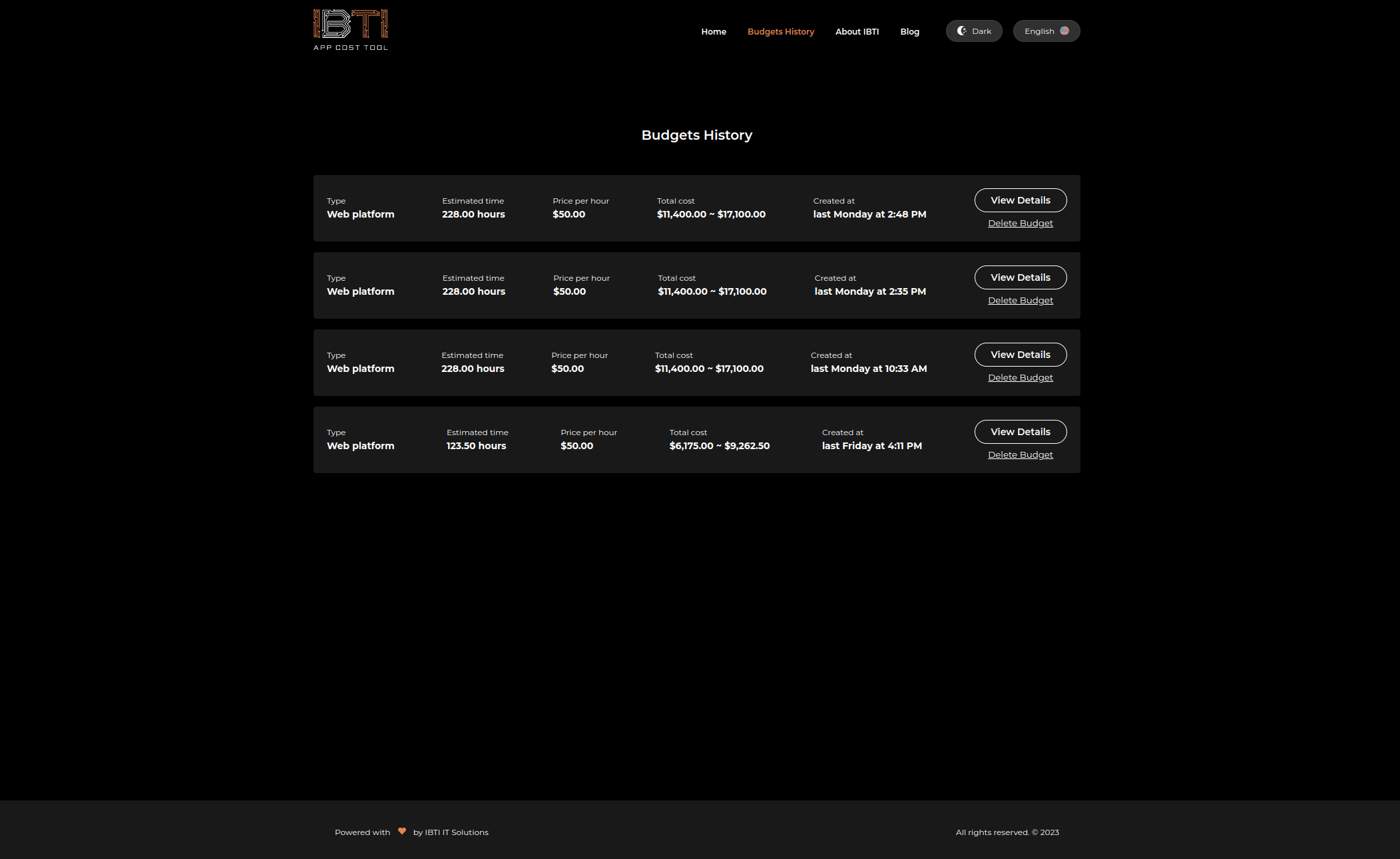
Access previously made quotes
The "Budget History" section of IBTI’s costa collect app allows users to access and view previously made quotes for their web platform projects. It displays details such as the estimated time, price per hour, and total cost for each budget. Users can also
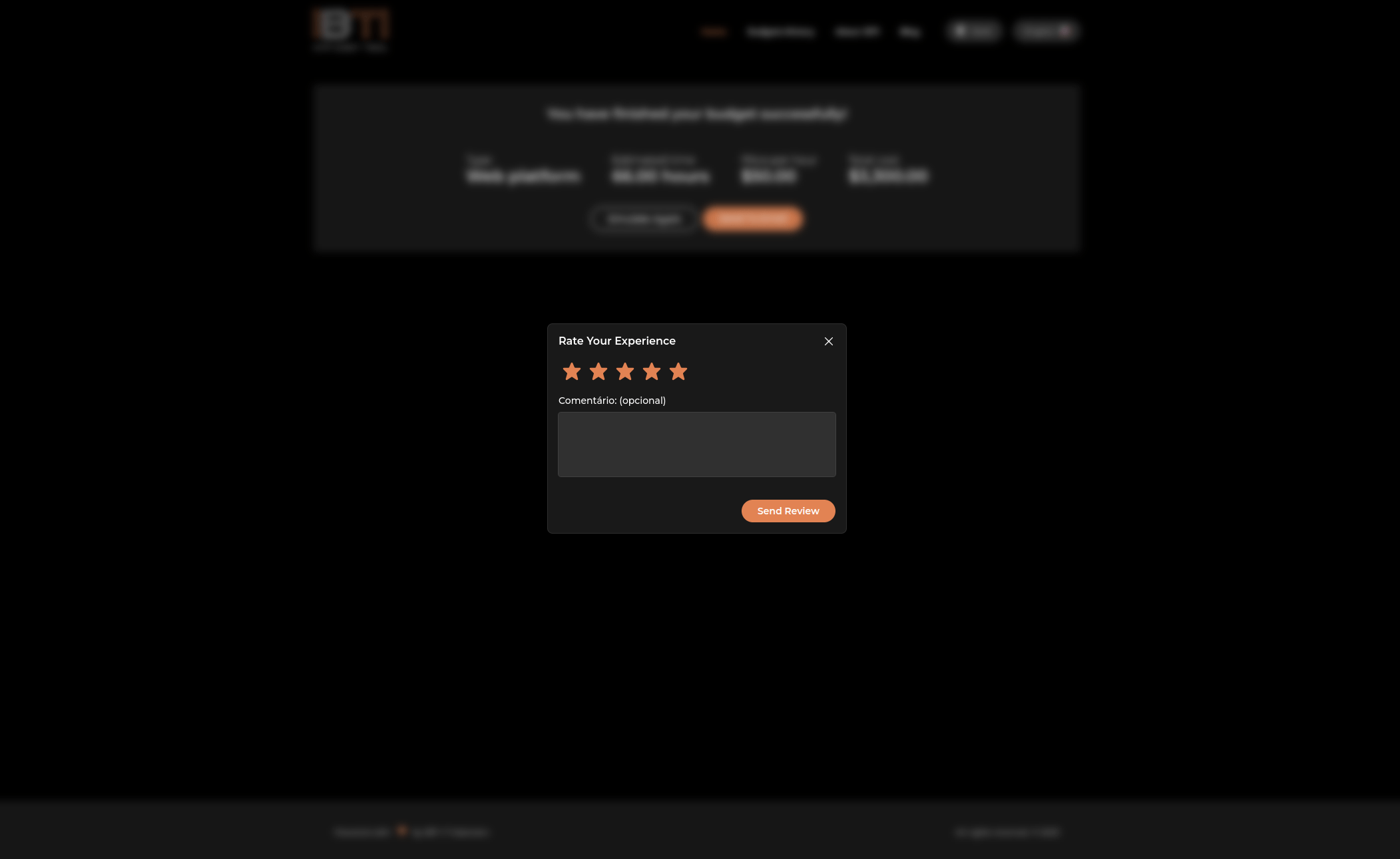
Rate App Cost, your rating is important to us
The "Rate App Cost" section allows users to provide feedback and rate their experience with the App Cost tool. Users can rate their experience on a scale from one to five stars and also have the option to leave a comment (optional). Once they complete the
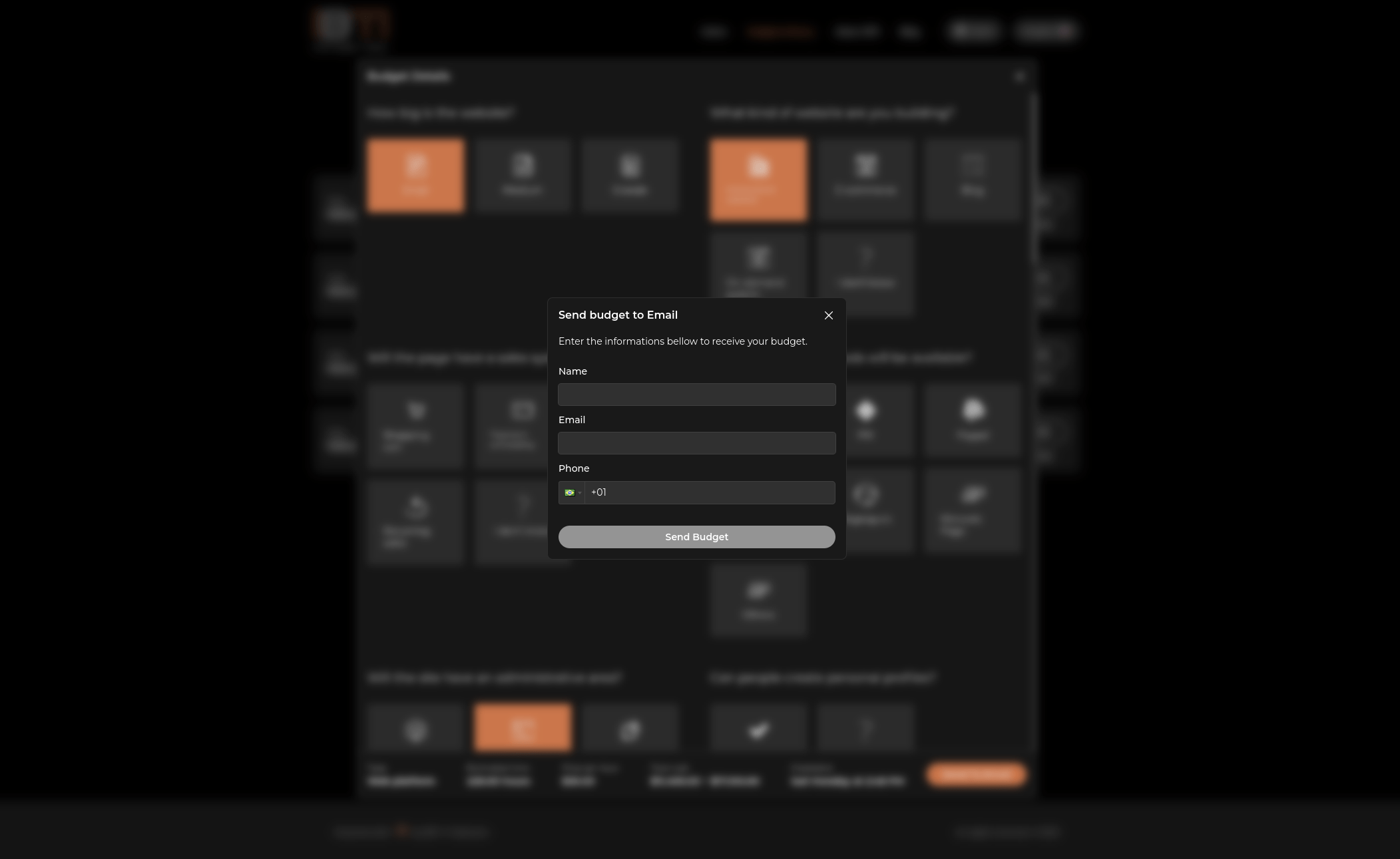
Receive your quote by email
This section allows users to request and receive a customized budget for their application development by providing their name, email, and phone number. The tool will send the quote to the user's email address once the required information is submitted.
FAQs
- The IBTI App Cost Tool is designed to provide users with estimates for the cost and development time of their web platform applications. By using this tool, users can reframe app costs and get a clear understanding of the financial investment required for their projects.
- To get a customized budget, users need to answer a few questions about their application. Based on their responses, the tool automatically calculates the estimated time and cost for the project.
- Yes, the Budget History section allows users to access and view previously made quotes for their web platform projects. They can review the details of each budget or delete them as needed.